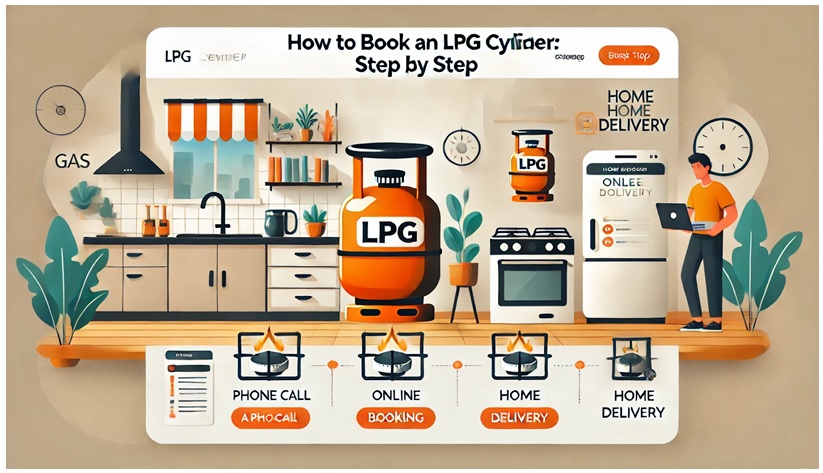Booking your Bharat Gas cylinder just got more convenient! With the advent of technology, traditional methods of booking your LPG cylinder are becoming outdated. Now you can easily perform Bharat Gas booking through WhatsApp, transforming what was once a cumbersome task into something quick and effortless. This article provides a detailed guide on how to book your Bharat Gas cylinder using WhatsApp.
Why Book Your Bharat Gas Cylinder on WhatsApp?
WhatsApp is one of the most widely used messaging platforms in India, making it an excellent medium for various services, including Bharat Gas cylinder booking. It allows you to book a refill almost instantly without having to make any phone calls or visit any websites. This convenience is particularly beneficial for those living in remote areas where internet connectivity is limited but mobile services are strong.
Step-by-Step Guide for Bharat Gas Booking on WhatsApp
Here’s a comprehensive, step-by-step guide to help you book your Bharat Gas cylinder using WhatsApp:
1. Save the Bharat Gas Booking Number:
First and foremost, you need to save the official Bharat Gas WhatsApp booking number on your mobile device. The number is typically provided by Bharat Gas customer service or can be found on their official website.
2. Initiate a Conversation:
Open WhatsApp and start a conversation by sending a message to the saved Bharat Gas booking number. Often, the initial message can be as simple as Hi or Hello.
3. Follow the Instructions:
Once you send the initial message, you will receive automated responses. These will guide you through the booking process step by step. Messages such as Type 1 to Book a Cylinder are common. Follow these instructions closely.
4. Provide Necessary Details:
You may be asked to provide details like your registered mobile number, consumer number, or any other identification that confirms your Bharat Gas account. Make sure to have these details handy to instantly facilitate your Bharat Gas cylinder booking.
5. Confirm Your Booking:
After entering your details, you’ll receive a confirmation message summarizing your booking information. You may be asked to confirm the booking by typing in a specific command or number, such as Type 1 to Confirm.
6. Receive Booking Confirmation:
Once your booking is confirmed, you will receive a final message detailing the successful booking of your Bharat Gas cylinder. This message may also contain additional information, such as the expected delivery date.
Troubleshooting Common Issues
– Incorrect Details: Ensure your details such as consumer number and registered mobile number are correct.
– No Response: Sometimes, the WhatsApp service might delay responses due to server load. Be patient and retry.
– Network Issues: Ensure you have a stable mobile network for sending and receiving messages.
Using Alternative Methods of Bharat Gas Cylinder Booking
While WhatsApp offers a seamless Bharat Gas cylinder booking experience, there are alternative methods that you might find useful:
– Mobile App: Bharat Gas has an official mobile app that provides a user-friendly interface for booking, tracking, and managing your LPG services.
– IVRS System: Interactive Voice Response System allows you to book your cylinder by calling a designated number.
– Online Portal: The Bharat Gas official website lets you book and manage your gas cylinder services through a web browser.
– SMS Service: Traditional SMS can also be used to make a booking if you don’t have access to the internet.
Payment Options for Bharat Gas Cylinder Booking
Once the cylinder is booked, the next step is to ensure a smooth payment experience. While cash on delivery remains an option, digital payments provide a quicker and cashless experience. Available payment modes include:
– UPI (Unified Payment Interface)
– Credit/Debit Cards
– Net Banking
– Mobile Wallets
Leveraging BBPS on Bajaj Finserv for Payment
For those looking for a consolidated platform for all types of bill payments, Bharat Bill Payment System (BBPS) on Bajaj Finserv provides an excellent alternative. BBPS is an interoperable online bill payment platform that allows consumers to pay their utility bills such as electricity, gas, and water.
Bajaj Finserv’s BBPS platform offers a user-friendly interface for seamless Bharat Gas cylinder booking payments. By integrating your Bharat Gas booking with BBPS on Bajaj Finserv, you can ensure that your transactions are secure, and your payment history is easily accessible. This platform also supports multiple payment methods, allowing for flexibility in managing your finances.
Conclusion
Booking your Bharat Gas cylinder has never been easier, thanks to the convenience of WhatsApp. With just a few messages, you can ensure your cooking gas requirements are met without any hassle. While this is just one of the many ways to perform Bharat Gas booking, remember that using BBPS on Bajaj Finserv can further streamline your payment process, making the overall experience seamless and efficient.
By following this step-by-step guide and exploring additional payment options like BBPS on Bajaj Finserv, you can make your Bharat Gas cylinder booking process both modern and efficient. Enjoy the ease and convenience that technology brings to everyday tasks like booking your LPG cylinder.